Hi I have an BMW E61 from 2009 and I tried to update maps with usb but it doesn't work. Can anyone help me with an upload of maps please. Thanks in advance!
↧
BMW Road Map Europe PREMIUM East 3xDVD
↧
Do I need to delete the original files, or will iGo know to use the newer map files?
Hello,
I am from the USA, and I have a 7" Android generic GPS with iGO PRIMO on it.
I downloaded all the 2019 Q2 map files, and I have unzipped them.
Under the \CONTENT\map folder I see the map files. They all seemed to be named USA_STATE_HERE_2017_q3_170927.???
If I have the updated USA_STATE_2019.Q2_190510.??? files (there are about 6 of them), shoudl I delete the originals on the SDcard?
i.e. For the state of Alabama, on the SDcard, I have these files:
USA_Alabama_HERE_2017.Q3_170927.fbl
USA_Alabama_HERE_2017.Q3_170927.fda
USA_Alabama_HERE_2017.Q3_170927.fjw
USA_Alabama_HERE_2017.Q3_170927.fpa
USA_Alabama_HERE_2017.Q3_170927.fsp
USA_Alabama_HERE_2017.Q3_170927.ftr
And I downloaded and unzipped these files:
USA_Alabama_HERE_2019.Q2_190510.poi
USA_Alabama_HERE_2019.Q2_190822.fbl
USA_Alabama_HERE_2019.Q2_190822.fda
USA_Alabama_HERE_2019.Q2_190822.fsp
USA_Alabama_HERE_2019.Q2_190822.ftr
USA_Alabama_HERE_Truck_2019.Q2_190809.poi
So should I delete the first set of files, and just copy the ones I downloaded? Is the iGO software smart enough to use the new files, or is there some type of index files that tells the application which map files to use (that I assume would need to be updated)?
Thanks,
David
I am from the USA, and I have a 7" Android generic GPS with iGO PRIMO on it.
I downloaded all the 2019 Q2 map files, and I have unzipped them.
Under the \CONTENT\map folder I see the map files. They all seemed to be named USA_STATE_HERE_2017_q3_170927.???
If I have the updated USA_STATE_2019.Q2_190510.??? files (there are about 6 of them), shoudl I delete the originals on the SDcard?
i.e. For the state of Alabama, on the SDcard, I have these files:
USA_Alabama_HERE_2017.Q3_170927.fbl
USA_Alabama_HERE_2017.Q3_170927.fda
USA_Alabama_HERE_2017.Q3_170927.fjw
USA_Alabama_HERE_2017.Q3_170927.fpa
USA_Alabama_HERE_2017.Q3_170927.fsp
USA_Alabama_HERE_2017.Q3_170927.ftr
And I downloaded and unzipped these files:
USA_Alabama_HERE_2019.Q2_190510.poi
USA_Alabama_HERE_2019.Q2_190822.fbl
USA_Alabama_HERE_2019.Q2_190822.fda
USA_Alabama_HERE_2019.Q2_190822.fsp
USA_Alabama_HERE_2019.Q2_190822.ftr
USA_Alabama_HERE_Truck_2019.Q2_190809.poi
So should I delete the first set of files, and just copy the ones I downloaded? Is the iGO software smart enough to use the new files, or is there some type of index files that tells the application which map files to use (that I assume would need to be updated)?
Thanks,
David
↧
↧
iGO on Zeepen head unit
I have a Zeepen head unit that is not Android based with iGO navigation that I would like to update.
Any idea of what version iGO this would be? It is iGO Primo 9.6.13.321005 Feb 9 2013.
Any idea of what version iGO this would be? It is iGO Primo 9.6.13.321005 Feb 9 2013.
↧
just cleanup
pass please
↧
BMW e90 2005 Business version
Hi , I'm looking for map for bmw e90 2005 business version for Bulgaria if can.
and some instructions how to install it. ty for all.
and some instructions how to install it. ty for all.
↧
↧
BMW e90 2005 Business version or Bulgaria
Hi , I'm looking for map for bmw e90 2005 business version for Bulgaria if can.
and some instructions how to install it. ty for all.
and some instructions how to install it. ty for all.
↧
Reprogram SMEG+IV2 to be used in different car.
Hi all,
Since I haven't been able to find a clear answer on the forum to the question below, I thought I might as well create a new threat for it. Here we go:
I'm wondering if anyone knows if it is possible to, for example, reprogram a SMEG+IV2 from a DS3 to work in a Citroën C5. Of course taking in account that all features on the DS3 SMEG+IV2 are similar to the one that comes out of the C5.
And with reprogramming I mean that the startup logo, the graphics, the user interface and the way the screen is positioned (I read that in DS the screen is mounted up side down compared to the C5) can be changed.
And if it is possible, how? I guess it should be possible, since it is possible to order a new (non telecoded) one from PSA when yours is broken. I have full access to Diagbox, but I have no clue how it could be done.
Looking forward to any helpful answers!
Since I haven't been able to find a clear answer on the forum to the question below, I thought I might as well create a new threat for it. Here we go:
I'm wondering if anyone knows if it is possible to, for example, reprogram a SMEG+IV2 from a DS3 to work in a Citroën C5. Of course taking in account that all features on the DS3 SMEG+IV2 are similar to the one that comes out of the C5.
And with reprogramming I mean that the startup logo, the graphics, the user interface and the way the screen is positioned (I read that in DS the screen is mounted up side down compared to the C5) can be changed.
And if it is possible, how? I guess it should be possible, since it is possible to order a new (non telecoded) one from PSA when yours is broken. I have full access to Diagbox, but I have no clue how it could be done.
Looking forward to any helpful answers!
↧
Connect iPhone to Ford Sync AND Garmin app for travel at the same time?
If I were to get a new Garmin in-car system that has traffic via bluetooth on the iPhone app, am I still able to connect the iPhone to the Sync system in a 15 plate Focus and use the calling facilities etc. on Sync rather than the Garmin, so that the Garmin is just sending traffic info from the phone?
↧
radio replacement for navigation
Hello. I have a question, maybe someone had such a situation, so kia rio 2015 after the lifetime I changed the factory radio to factory radio navigation also since 2015 kia rio radio navigation started after 10 minutes and the message, warning about battery discharge system will turn off in a minute use the system with the ignition on 'the car is fired up and the central locking and USB port are not working yet. and when I put the normal radio on again everything works. Please help maybe someone knows what it's all about, maybe someone knows what needs to be done to Radio navigation was working correctly. USB, central locking.
↧
↧
Waypoint icons e.g. 0x1a00 on top of lines e.g. 0x001c ... how ?
I created a custom icon for points 0x1a00 with typviewer and in Mapsource I see those icons on top of linetypes 0x001c but in my garmin 220 I see them below.
Any idea why ?
Can I change the draw order somehow ?
Thank you
Any idea why ?
Can I change the draw order somehow ?
Thank you
↧
Nuvi 3790 lost features
Hi,
I am affected by the same problems as listed here: https://www.gpspower.net/garmin-rece...-problems.html
My device shows as 37xx.
As the thread above is closed and catymag does not seem to be active anymore is there a way to fix this?
Thanks
I am affected by the same problems as listed here: https://www.gpspower.net/garmin-rece...-problems.html
My device shows as 37xx.
As the thread above is closed and catymag does not seem to be active anymore is there a way to fix this?
Thanks
↧
More problems for the new TomtomGO
From the TomTOM Forum:
I quote them:
"Hi All,
Thank you for providing us with feedback! I'll forward this to our product team and I think I can answer some of the concern here:
Custom POI's (.OV2 file): There's no support for this feature, so even if you'd added POIs via MyDrive these won't appear anymore in the app.
This is already in discussion for consideration and I think it'll take quite a long time to implement.
My Routes sync: MyDrive doesn't sync the routes anymore to the new app.
You cannot sync GPX files and cannot send a route via MyDrive.
This is due to incompatibility with the new versions of our maps.
If they become available, we will provide an update in the forum and release notes.
However, the routes should still be on the device after the upgrade.
There's only a small exception where if you'd specific incompatible routes (using avoid motorways setting) in which case they're removed during the upgrade.
Instruction panel (Banner at the top): This is already reported to the product team, see here
Volume slider: You can now use physical volume buttons to increase the volume on the App.
UI customization: Changing the map colors, the theme is not possible anymore. I send the feedback to our team about the contrast and small street names on the App.
The Double Car icon shows that the TomTom Traffic service is active.
If there's cross below the cars, it shows that the TomTom Traffic service is not active. The cloud icon shows that MyDrive sync is enabled."
I quote them:
"Hi All,
Thank you for providing us with feedback! I'll forward this to our product team and I think I can answer some of the concern here:
Custom POI's (.OV2 file): There's no support for this feature, so even if you'd added POIs via MyDrive these won't appear anymore in the app.
This is already in discussion for consideration and I think it'll take quite a long time to implement.
My Routes sync: MyDrive doesn't sync the routes anymore to the new app.
You cannot sync GPX files and cannot send a route via MyDrive.
This is due to incompatibility with the new versions of our maps.
If they become available, we will provide an update in the forum and release notes.
However, the routes should still be on the device after the upgrade.
There's only a small exception where if you'd specific incompatible routes (using avoid motorways setting) in which case they're removed during the upgrade.
Instruction panel (Banner at the top): This is already reported to the product team, see here
Volume slider: You can now use physical volume buttons to increase the volume on the App.
UI customization: Changing the map colors, the theme is not possible anymore. I send the feedback to our team about the contrast and small street names on the App.
The Double Car icon shows that the TomTom Traffic service is active.
If there's cross below the cars, it shows that the TomTom Traffic service is not active. The cloud icon shows that MyDrive sync is enabled."
↧
Unknow Device for Carplay??

Hi to all.
I came into possession of several pieces of devices that look like the carplay interface to me. The cover has the inscription EU13D LB5T-14F014-CB. After connecting to my laptop, I have several devices in the device's menager without drivers installed.
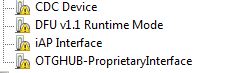
CDC Device USB\VID_042F&PID_0600&MI_00
DFU V1.1 Runtime Mode USB\VID_042F&PID_0600&MI_06
iAP Interface USB\VID_042F&PID_0600&MI_02
OTGHUB-ProprietaryInterface USB\VID_042F&PID_0600&MI_03
Google knows nothing about the pid / vid of these devices.
do you have any ideas?
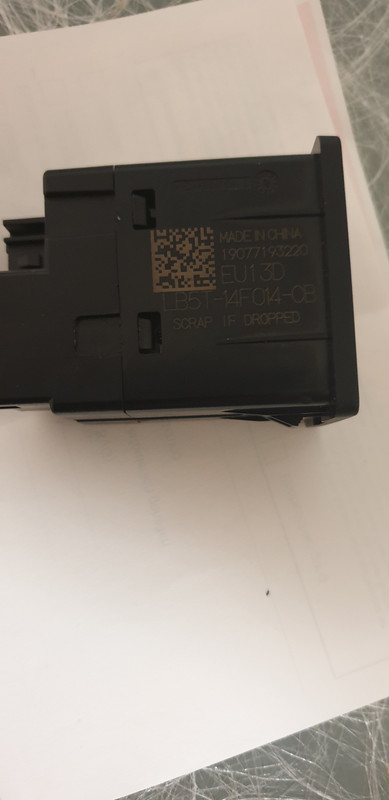



↧
↧
too much novice question
this maps can work with NNG igo
↧
WIN CE iGO NG v.9.19.2.762838 - 16.September 2019
↧
Lexus rx450h map and firmware
Hi everyboby,
Could please help me on which map DVD i can use /burn on a Lexu srx450h and if exixt a firmware to update the onboard system?
Thanks in advance for any usefull information about it
Could please help me on which map DVD i can use /burn on a Lexu srx450h and if exixt a firmware to update the onboard system?
Thanks in advance for any usefull information about it
↧
ANDROID 2D Problem
I use iGO PAL 9.8.27.719974 with skin mod by arimi & Vamibg. Excellent software btw
I just have a problem with the 3D view. In overview mode
I want 2D with north up. I did it. Works well.
But I also only want 2D (without north above ) in normal mode.
How should I set this?
Thank you in advance.
I just have a problem with the 3D view. In overview mode
I want 2D with north up. I did it. Works well.
But I also only want 2D (without north above ) in normal mode.
How should I set this?
Thank you in advance.
↧
↧
Navigon 40 Plus Europe maps update / Help me please.
Hello,
I have Navigon 40 Plus with old maps. I would like to upgrade it to news but I cant find maps files and manual how to do it.
My old maps are Q3 2015
Can you help me with it please?
![mfL9OWk mfL9OWk]()
Thank you.
I have Navigon 40 Plus with old maps. I would like to upgrade it to news but I cant find maps files and manual how to do it.
My old maps are Q3 2015
Can you help me with it please?

Thank you.
↧
Can I move birdseye imagery to a second GPS?
I was reading this tutorial https://www.gpspower.net/garmin-tuto...e-sd-card.html
and trying to see if I could get it to work, I can do everything up to the part about changing the "CID", that's where I'm hung up at.
I have a GPSmap 64ST and a 64X, the ST has birdseye, and I have several areas downloaded. I tried copying them to the X, after doing a hex edit on the JNX file to reflect the serial of the X instead of the ST. I entered the serial of the x unit into a decimal to hex converter, then reversed the 4 bytes, and wrote those to the JNX, but it still gives me invalid jnx.
Is there another way to do this?
and trying to see if I could get it to work, I can do everything up to the part about changing the "CID", that's where I'm hung up at.
I have a GPSmap 64ST and a 64X, the ST has birdseye, and I have several areas downloaded. I tried copying them to the X, after doing a hex edit on the JNX file to reflect the serial of the X instead of the ST. I entered the serial of the x unit into a decimal to hex converter, then reversed the 4 bytes, and wrote those to the JNX, but it still gives me invalid jnx.
Is there another way to do this?
↧
Namibia Here 2019.Q2
↧
