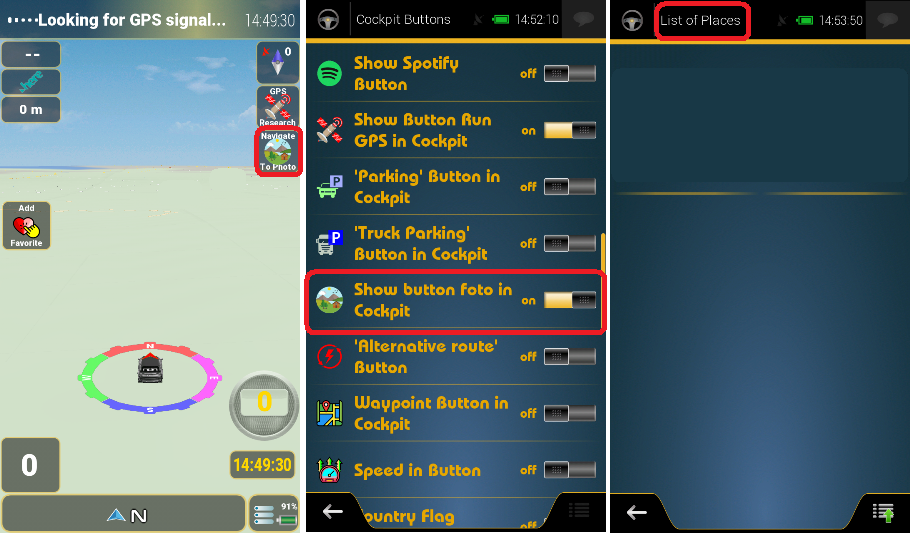Thnx for all good job
↧
just use LIKE button
↧
just use LIKE button
Thank you very much for your advice. Have a nice day.
↧
↧
hex codes for gpsdaemon
hi all,
Do you have the list of packet header and hex codes of the countries?
For use with gpsdaemon.
Do you have the list of packet header and hex codes of the countries?
For use with gpsdaemon.
↧
just cleanup
Hi and thanks
I am not sure this is the one I need for my WinCe GPS
but at list I can try!
I am not sure this is the one I need for my WinCe GPS
but at list I can try!
↧
Just use "Like" button
Alain57,
thanks for the explanation
thanks for the explanation
↧
↧
just cleanup
Hi All,
I got below model and lost my memory card. Please help me to get the Maps and Lic file :
https://www.mapmyindia.com/in-dash-a...for-honda-city
Thanks,
Askar Aman
askaraman83@gmail.com
I got below model and lost my memory card. Please help me to get the Maps and Lic file :
https://www.mapmyindia.com/in-dash-a...for-honda-city
Thanks,
Askar Aman
askaraman83@gmail.com
↧
ANDROID UX: Button Navigate To Photo
:hi-1:
To navigate to a Photo you need to have:
1/ Geolocated photo:
A) Taken by your Smartphone:
Make sure the GPS is activated.
Launch the Camera application and make sure that the Locator Beacon setting is enabled
Take your picture
B)If you have smarphones that do not have this function or old non-geolocated photos you can do it with XnView (add plugin exiftool) Picasa.......
These photos are stored in the DCIM/Camera folder or another folder you create in Internal or External Memory to avoid mixing.. with your birthday photos...:)))
2/ Modification at the level of the file sys.txt
Use Total commande to locate the folder containing the Photos
Now you have access to these Photos from the menu: Main Menu\New Route\Image
Attached is a ux from Kobera71 (Thanks for him): Cockpit shortcut button for the Image menu that I modified for the Skin Pongo (New Coding), and I adapted it for the Arimi ,Vicewandel and Frontzosd Skins (Avic Ok version Silver version No)
PS:This File is long: between a Tuto and Presentation of a UX. Dear Modo if you want to put it with the Tutos.. as you wish and thank you for your patience:classic:
Regards
To navigate to a Photo you need to have:
1/ Geolocated photo:
A) Taken by your Smartphone:
Make sure the GPS is activated.
Launch the Camera application and make sure that the Locator Beacon setting is enabled
Take your picture
B)If you have smarphones that do not have this function or old non-geolocated photos you can do it with XnView (add plugin exiftool) Picasa.......
These photos are stored in the DCIM/Camera folder or another folder you create in Internal or External Memory to avoid mixing.. with your birthday photos...:)))
2/ Modification at the level of the file sys.txt
Code:
[poi]
picturepoi_scan="/storage/extSdCard/DCIM/Camera"
picturepoi_folder="/storage/extSdCard/DCIM/Camera"Now you have access to these Photos from the menu: Main Menu\New Route\Image
Attached is a ux from Kobera71 (Thanks for him): Cockpit shortcut button for the Image menu that I modified for the Skin Pongo (New Coding), and I adapted it for the Arimi ,Vicewandel and Frontzosd Skins (Avic Ok version Silver version No)
Spoiler: Pics
Spoiler: To Translate
Spoiler: Original Of Kobera71
Spoiler: Mod Pongo New coding
Spoiler: Mod Arimi & Wandel
Spoiler: Mod Frontzosd
PS:This File is long: between a Tuto and Presentation of a UX. Dear Modo if you want to put it with the Tutos.. as you wish and thank you for your patience:classic:
Regards
↧
ANDROID Trucker Path Truck Stops & Weigh Stations v3.7.2 [Subscribed]
Trucker Path Truck Stops & Weigh Stations v3.7.2 [Subscribed]
Requirements: 5.0+
Overview: Americas most popular app for Truckers, made by Truckers!
Reach destinations quicker and spend more time with family. Search truck stops: Flying J, Pilot, Loves truck, Travel Plazas or Petro TA, Blue Beacon, weigh stations & scales, check fuel prices, rest areas, real-time parking availability, and GPS.
All trucker tools in one FREE App - Keep trucking with Trucker Path, Best Trucking App!
JOIN THE COMMUNITY of 600,000+ truck drivers now! Like CB Radio, but better.
TRUCK STOP LOCATOR APP
★ Find popular Truckstops: Petro, Pilot, Flying J, Loves, TA Truck, Travel Plazas, AM Best
★ Hundreds of independent truck stops with reviews from fellow truckers
★ Truck Stops with showers
★ Rest Areas
★ Check nearby weather
AVAILABLE TRUCK PARKING
★ Real-time truck parking availability
★ Truck parking status history
★ Book truck parking in advance at some stops
★ WALMART Locations with overnight truck parking
WEIGH STATIONS & SCALES
★ See which weigh stations are open or closed
★ Check weigh stations status history
★ Find truck weigh scales
FUEL STOPS WITH TRUCK CLEARANCE
★ Find fuel stations with diesel
★ Compare fuel prices
★ All featured fuel stations have clearance for trucks
TRIP PLANNER
★ Plan ahead with Trucker Path GPS
★ Find Low Clearance Bridges
★ Truck Wash Locator for trailer washout: Blue Beacon or Tanker Wash
★ Hotels & Restaurants
★ Soon to be added: Truck Navigation
FUEL FINDER
★ Find nearest fuel stops
★ All fuel stations have truck clearance
★ Check fuel prices - updated every 30 min
Our platform features 6,000+ Truck Stops in the U.S. and Canada:
Pilot Flying J
Loves Truck Stops
TA Truck
Petro
AM Best
Petro-Canada
Roady's
Thousands of independent truck stops
Our users say that Trucker Path is easier to use than most similar apps like Smart truck, DAT Trucker, All Truck Stops, or Trucker Tools. And its FREE!
Trucker Path is a truck navigation (Truck GPS) tool geared towards professional Truck Drivers. It provides best trucker tools on all the main (Flying J, Pilot, Loves and TA) and independent Truckstop, Weigh Stations, truck parking space availability, directions, phone/fax numbers, restaurants nearby, types of truck care provided, Transflo, weather, diesel prices, etc. It also contains information about rest areas, truck wash stations, scales, diesel prices, restaurants, hotels/motels, and allows truckers to plan their diesel costs and other stops with Trip Planner. Its never been easier to find truck stops, fuel stops.
Trucker Path is the most popular apps for truckers featured by CDL Life, Overdrive Magazine, The Trucker, The New York Times, and others.
Keep trucking!
Truckloads is a free load board that helps truck drivers find new loads. More than 90,000 carriers already use it.
What's New:
No changelog.
Mod Info:
Gold / VIP Subscription unlocked;
This app has no advertisements
More Info:
Download Instructions:
Requirements: 5.0+
Overview: Americas most popular app for Truckers, made by Truckers!
Spoiler: Pictures
Reach destinations quicker and spend more time with family. Search truck stops: Flying J, Pilot, Loves truck, Travel Plazas or Petro TA, Blue Beacon, weigh stations & scales, check fuel prices, rest areas, real-time parking availability, and GPS.
All trucker tools in one FREE App - Keep trucking with Trucker Path, Best Trucking App!
JOIN THE COMMUNITY of 600,000+ truck drivers now! Like CB Radio, but better.
TRUCK STOP LOCATOR APP
★ Find popular Truckstops: Petro, Pilot, Flying J, Loves, TA Truck, Travel Plazas, AM Best
★ Hundreds of independent truck stops with reviews from fellow truckers
★ Truck Stops with showers
★ Rest Areas
★ Check nearby weather
AVAILABLE TRUCK PARKING
★ Real-time truck parking availability
★ Truck parking status history
★ Book truck parking in advance at some stops
★ WALMART Locations with overnight truck parking
WEIGH STATIONS & SCALES
★ See which weigh stations are open or closed
★ Check weigh stations status history
★ Find truck weigh scales
FUEL STOPS WITH TRUCK CLEARANCE
★ Find fuel stations with diesel
★ Compare fuel prices
★ All featured fuel stations have clearance for trucks
TRIP PLANNER
★ Plan ahead with Trucker Path GPS
★ Find Low Clearance Bridges
★ Truck Wash Locator for trailer washout: Blue Beacon or Tanker Wash
★ Hotels & Restaurants
★ Soon to be added: Truck Navigation
FUEL FINDER
★ Find nearest fuel stops
★ All fuel stations have truck clearance
★ Check fuel prices - updated every 30 min
Our platform features 6,000+ Truck Stops in the U.S. and Canada:
Pilot Flying J
Loves Truck Stops
TA Truck
Petro
AM Best
Petro-Canada
Roady's
Thousands of independent truck stops
Our users say that Trucker Path is easier to use than most similar apps like Smart truck, DAT Trucker, All Truck Stops, or Trucker Tools. And its FREE!
Trucker Path is a truck navigation (Truck GPS) tool geared towards professional Truck Drivers. It provides best trucker tools on all the main (Flying J, Pilot, Loves and TA) and independent Truckstop, Weigh Stations, truck parking space availability, directions, phone/fax numbers, restaurants nearby, types of truck care provided, Transflo, weather, diesel prices, etc. It also contains information about rest areas, truck wash stations, scales, diesel prices, restaurants, hotels/motels, and allows truckers to plan their diesel costs and other stops with Trip Planner. Its never been easier to find truck stops, fuel stops.
Trucker Path is the most popular apps for truckers featured by CDL Life, Overdrive Magazine, The Trucker, The New York Times, and others.
Keep trucking!
Truckloads is a free load board that helps truck drivers find new loads. More than 90,000 carriers already use it.
What's New:
No changelog.
Mod Info:
Gold / VIP Subscription unlocked;
This app has no advertisements
More Info:
Code:
https://play.google.com/store/apps/details?id=com.sixdays.truckerpath
Spoiler: Links
↧
CIC Firmware Upgrade on BMW E90
Hi all bimmers =)
I would like to update my CIC since I never did, I just updated the software that you download at BMW.com/update. Do we have anyone here on the forum who has updated their CIC?
I would like to update my CIC since I never did, I just updated the software that you download at BMW.com/update. Do we have anyone here on the forum who has updated their CIC?
↧
↧
region IDs list for gpsdaemon
Hi;
I want to find region IDs for gpsdaemon but I don't know how will i find. Can you help me In this subject.
if it is private, you can send with PM message
Regards Ahmet
I want to find region IDs for gpsdaemon but I don't know how will i find. Can you help me In this subject.
if it is private, you can send with PM message
Regards Ahmet
↧
Meteorologia e Trânsito online
estou a utilizar o com.nng.igoprimoisr2013march24.javaclient (Android) e há já algum tempo, a meteorologia e o trânsito online deixaram de funcionar. Alguém sabe como resolver.
Agradecido.
Alvaro Pais
Agradecido.
Alvaro Pais
↧
Meteorologia e Trânsito online
estou a utilizar o com.nng.igoprimoisr2013march24.javaclient (Android) e há já algum tempo, a meteorologia e o trânsito online deixaram de funcionar. Alguém sabe como resolver.
Agradecido.
Alvaro Pais
Agradecido.
Alvaro Pais
↧
inpolite
↧
↧
again
Thanks nyky
↧
discover media speedcam
10-2019 type MIb2DE
Spoiler: download
↧
Need help, Mini Roadster with Move 2019 FSC wrong
Dear,
this is my first post. I'm from Germany and have a Mini Roadster from 2013 with the business navi.
At least I update the navi with from move 2015 to move 2017-1 with a lifetime fsc. also the update to 2018-2 works without any problems.
yesterday I update to 2019, during the process I leave the car for some moments and a I come back the update seems complete. unfortunately the update was not ended. since then I get every time the info that the navi need an update. after I put in the usb stick he ask for a fsc. I tried the last working version 2018-2 but also the navi ask for a fsc.
seams that the navi doesn't except any fsc anymore.
is there somebody who may help me ?
my vin is T562690
many thanks
Godfathers
this is my first post. I'm from Germany and have a Mini Roadster from 2013 with the business navi.
At least I update the navi with from move 2015 to move 2017-1 with a lifetime fsc. also the update to 2018-2 works without any problems.
yesterday I update to 2019, during the process I leave the car for some moments and a I come back the update seems complete. unfortunately the update was not ended. since then I get every time the info that the navi need an update. after I put in the usb stick he ask for a fsc. I tried the last working version 2018-2 but also the navi ask for a fsc.
seams that the navi doesn't except any fsc anymore.
is there somebody who may help me ?
my vin is T562690
many thanks
Godfathers
↧
Ford fx 2019
Gentlemen, I need FX 2019 maps. I would appreciate the link.
↧
↧
Peugeot 208 / SMEG+ IV2 JBL no sound issue
Hello.
My 2012 Peugeot 208 is equipped with JBL sound system with subwoofer.
Originally it was equipped with SMEG (rev B) from 2012, but I recently purchased SMEG+ IV2 system.
After I connected it, all theoretically works (phone connects to radio unit, I can "play" something through bluetooth etc), but... there is no sound at all.
The system also occasionally displays message "Multimedia system is temporarily unavailable".
I went through tons of pages and seems that noone had solved similiar issue.
Does anyone know if unit has to be somehow especially coded to JBL? Or maybe that's a different issue not related to audio system itself?
My 2012 Peugeot 208 is equipped with JBL sound system with subwoofer.
Originally it was equipped with SMEG (rev B) from 2012, but I recently purchased SMEG+ IV2 system.
After I connected it, all theoretically works (phone connects to radio unit, I can "play" something through bluetooth etc), but... there is no sound at all.
The system also occasionally displays message "Multimedia system is temporarily unavailable".
I went through tons of pages and seems that noone had solved similiar issue.
Does anyone know if unit has to be somehow especially coded to JBL? Or maybe that's a different issue not related to audio system itself?
↧
help you what?
Help me Sygic GPS Navigation & Maps v18.3.2 [Beta] [Unlocked]
for Samsung Galaxy A6 2019
Thank you
for Samsung Galaxy A6 2019
Thank you
↧
Online Weather and Traffic
I'm using com.nng.igoprimoisr2013march24.javaclient (Android) and for some time now, weather and online traffic have stopped working. Someone knows how to solve it.
↧