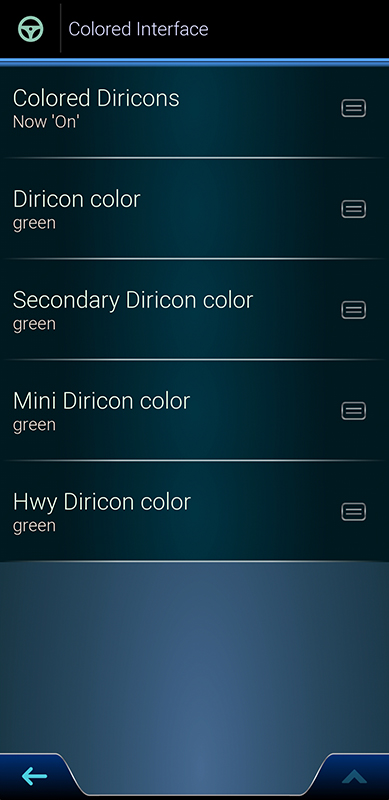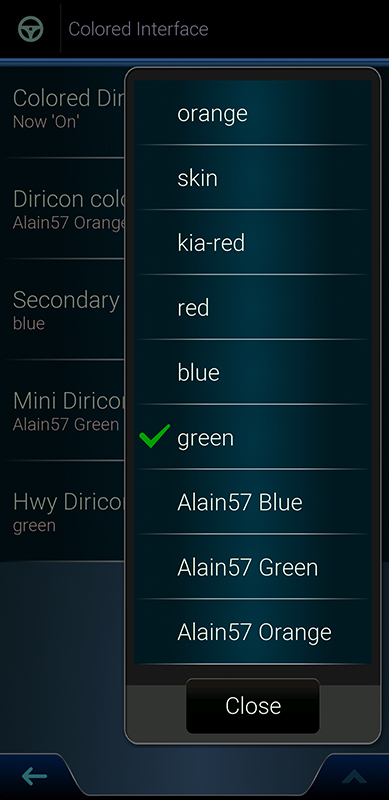zip password ?
↧
Just cleanup
↧
sure, why not
Thank you for your sharing
This will be more wonderful if you could upload 50 States in 1 link.
Thank you so much
This will be more wonderful if you could upload 50 States in 1 link.
Thank you so much
↧
↧
just cleanup
fuck for password!
.!. for password!
.!. for password!
↧
LINK IS WORKING
Noting wrong with my browser. What kind of link is this https://anonfile.com/Bfl2Nb3dn0/GPS_...IC_V18.2.4_rar? Previous links work perfect for me.
So if you have working link, please publish it. Thanks
So if you have working link, please publish it. Thanks
↧
ANDROID Mod of the diriconcolor.zip for the skin by Pongo
This is a one modification of the original diriconcolor.zip from the skin by Pongo.
diriconcolor.zip in the skin by Pongo is the plugin which allows to choose a different color for the four types of icons for current and upcoming maneuvers - first maneuver (Diricon color), second maneuver (Secondary Diricon color), mini maneuver (Mini Diricon color) and highway maneuver (Hwy Diricon color)
In the original diriconcolor.zip, thanks to Pongo, for the four types of icons we can choose six types colors for each icon: orange, skin, kia-red, red, blue and green.
But..... our friend and colleague Alain57 created other three type icons, which I decided to integrate into in the original diriconcolor.zip.
So the icons we have available for the four types maneuvers they became nine, while keeping the feature selectable.
To set an individual color for each icon, from the program menu, you need to go in:
Main Menu → Settings → Skin Settings → Cockpit → Load, unload plugins → Plugin 'diriconcolor'
and configure the colors you want for icon color.
Here are some of the combinations I tried:
Today i noticed that there is one feature, that is not working!
That when we have selected icon color from Alain57, the green checkbox is not displayed:
Probably this is need to be changed from the skin.
When I have time will look it, but everyone will have to make the change themselves if they want!
To use this modified diriconcolor.zip do the following:
Delete the old diriconcolor.zip from folder ux.
Download the modified diriconcolor.zip from the post and place it in a folder ux.
Regards.....
diriconcolor.zip in the skin by Pongo is the plugin which allows to choose a different color for the four types of icons for current and upcoming maneuvers - first maneuver (Diricon color), second maneuver (Secondary Diricon color), mini maneuver (Mini Diricon color) and highway maneuver (Hwy Diricon color)
In the original diriconcolor.zip, thanks to Pongo, for the four types of icons we can choose six types colors for each icon: orange, skin, kia-red, red, blue and green.
But..... our friend and colleague Alain57 created other three type icons, which I decided to integrate into in the original diriconcolor.zip.
So the icons we have available for the four types maneuvers they became nine, while keeping the feature selectable.
To set an individual color for each icon, from the program menu, you need to go in:
Main Menu → Settings → Skin Settings → Cockpit → Load, unload plugins → Plugin 'diriconcolor'
and configure the colors you want for icon color.
Spoiler: Screenshots
Here are some of the combinations I tried:
Spoiler: Screenshots
Today i noticed that there is one feature, that is not working!
That when we have selected icon color from Alain57, the green checkbox is not displayed:
Spoiler: Screenshots
Probably this is need to be changed from the skin.
When I have time will look it, but everyone will have to make the change themselves if they want!
To use this modified diriconcolor.zip do the following:
Delete the old diriconcolor.zip from folder ux.
Download the modified diriconcolor.zip from the post and place it in a folder ux.
Regards.....
↧
↧
just cleanup
Post New Thread
https://www.gpspower.net/igo-ux-util...ml#post1163305
https://www.gpspower.net/igo-ux-util...ml#post1163305
↧
just cleanup
thank you very much much more
↧
Suzuki SLN_EUR_2018 v1
Hello, I have a Suzuki SLN_EUR_2018 v1 card, purchased from Ebay, which I formatted in order to check if I could install the Suzuki SLN_EUR_2019 v1 files on it to no avail:beating:. I made a backup of the SLN_EUR_2018 v1 files on an external disk but they are not there and consequently I'm left without a navigator. Could someone please upload the files or guide me where to find them?
Thanks.
P.s. I checked all over the internet including an older thread on this forum, but the links don't work for me.
Thanks.
P.s. I checked all over the internet including an older thread on this forum, but the links don't work for me.
↧
just use LIKE button
Great work thanks for the share
↧
↧
Honda crv 2005 sat nav dvd
Is there anywhere for a download please? I've searched everywhere
↧
RNS-510/810 SD to HDD Central EUROPE V16 by BMW
↧
Igo 8 for win CE
Good evening.I was given a pda (or whatever is called) with win ce 6 and loaded with Igo 8. It was Chinese windown and accidently I did the stupid thing to delete the igo8.exe file.No...I had not back up.It was the first time I owned a device like that.Can someone post/send me the exe file?
↧
just cleanup
emeği geçenlere teşekkür ederim.
emeği geçenlere tekekkür ederim.
emeği geçenlere tekekkür ederim.
↧
↧
in every igo package...
Hy, can you please re-upload English(US) - (not TTS)
↧
RNS 315 Both WEST and EAST with music?
Hi,
I read somewhere on this forum if you have the correct firmware its possible to use one maps installed and the second one from the SD card.
So the question, would it work if you would add mp3 to that card?
Br,
Rene
I read somewhere on this forum if you have the correct firmware its possible to use one maps installed and the second one from the SD card.
So the question, would it work if you would add mp3 to that card?
Br,
Rene
↧
ANDROID Sygic Car Maps europe.ta.2019.06
Sygic Car Maps europe.ta.2019.06
thx angola_prison
Spoiler: Link
↧
Newbie needs help!
Hi all and thank you for the add.
I am new to all this and need some (very) basic advice.
I have a Chinese wince satnav running Igo 8
Rom version V.918C.210000.110729.256M
App version V.1.5ABF-UI11-HD-EN
System ID 0018E420-0900000
00000000-0000001
Nav n Go iGo8 8.3.4.1268 Aug13 2009
Can someone help with updating system to the latest maps for Europe. In simple steps :bang:
I have searched but a little confused. Thanks :)
I am new to all this and need some (very) basic advice.
I have a Chinese wince satnav running Igo 8
Rom version V.918C.210000.110729.256M
App version V.1.5ABF-UI11-HD-EN
System ID 0018E420-0900000
00000000-0000001
Nav n Go iGo8 8.3.4.1268 Aug13 2009
Can someone help with updating system to the latest maps for Europe. In simple steps :bang:
I have searched but a little confused. Thanks :)
↧
↧
GPSMAP Series with SDCard Firmware version 20170825 no Antipiracy no Expiration Date
If You upgraded your GPSMAP Device Firmware and the expiration date message appears for installed charts.
Here is the Firmware version GPSMAPSerieswithSDCard_20170825.This one has no antipiracy update for new garmin devices.
https://www41.zippyshare.com/v/iqfxnWxm/file.html
I own a GPSMAP 94sv working good with this firmware version.
Let us know your expiriences downgrading.I have any.
Here is the Firmware version GPSMAPSerieswithSDCard_20170825.This one has no antipiracy update for new garmin devices.
https://www41.zippyshare.com/v/iqfxnWxm/file.html
I own a GPSMAP 94sv working good with this firmware version.
Let us know your expiriences downgrading.I have any.
↧
non English
teşekkür ederim
↧
WinCE Isudar Car Multimedia player 7'' - how to update maps?
How to update maps, please?
Isudar Car Multimedia player 7'
There are maps 2018 Q1. I would like to maps Here 2019 Q3. Can anyone advise please? Thank you for answer.
Isudar Car Multimedia player 7'
Code:
Code:
https://www.aliexpress.com/item/840114102.html?spm=a2g0o.productlist.0.0.757a3d63eqwM96&algo_pvid=b7477cc2-26db-4d37-b98a-0406505fb533&algo_expid=b7477cc2-26db-4d37-b98a-0406505fb533-0&btsid=42788d35-47d2-4fa4-9b6f-bfe2d79b5933&ws_ab_test=searchweb0_0,searchweb201602_4,searchweb201603_52
↧