Thank you for your efforts.
↧
Just use LIKE button
↧
coach parking poi
Hi does anyone know a poi with coach parking would be very useful to me i use igo
↧
↧
just use LIKE button
Thank you. You are a lifesaver.
↧
stupid question
hi guys where can i get data.zip from the Arimi package ,and skin ,maybe also pongo
↧
Takara gpv1826bt how to update map
Where can I download a map for Bulgaria for this multimedia?
AND CAN I UPDATE SOFTWARE?
AND CAN I UPDATE SOFTWARE?
↧
↧
CD version of ntg2 2017/2018 Europe Orange
Hi, I'm looking for the CD version of NTG2 2017/2018 Europe.
I have a MB 2005 (C 180).
Thanks in advanced
I have a MB 2005 (C 180).
Thanks in advanced
↧
Mirascipts not loading
Hello I got citroen c5 Picassco 2008. There is rt5 radio.
I upgraded my system from 6.xx to 8.20 with this file https://chomikuj.pl/MaciuK/Auto/Citr...+RT4++ver.8.20
I downloaded nwest maps and installed too.
I burned this mirascript https://chomikuj.pl/bart.sroka/Citro...RT5/MiraScript on cd and if I put this on radio nothing shows. I burned 3.61 ver too and nothing. In total I burned 5 cd's with Mirascripts and it not loading.
What is the problem?
I upgraded my system from 6.xx to 8.20 with this file https://chomikuj.pl/MaciuK/Auto/Citr...+RT4++ver.8.20
I downloaded nwest maps and installed too.
I burned this mirascript https://chomikuj.pl/bart.sroka/Citro...RT5/MiraScript on cd and if I put this on radio nothing shows. I burned 3.61 ver too and nothing. In total I burned 5 cd's with Mirascripts and it not loading.
What is the problem?
↧
look better
Any working link? :)
↧
READ FORUM RULES and you will know
Nice skin how do i download it
↧
↧
ANDROID routes saved with Igo_PC not seen by IgoNextgen
HI
I am using Igo navigation since more than 8 years, versions 8.xx, Primo and now Nextgen .
My issue is about saved routes which are not available when I add them to Igo Nextgen; let me explain:
I have on my PC the version Igo-PC, which I use to create routes with different waypoint and so on, at the end I save the route from Igo_PC interface to my PC, and as result I get a file named routeZZ,dat.
For Igo 8.xx or Igo Primo I always transfer these files into navigation device to the folder ....\save\routes\
Once this is done, I can load any route already created on my navigation device and use it during my trip.
All this procedure do not work on Igo Nextgen, both version for wince or for Android.
I do not see the route on it.
Does anyone know which setting or what is missing (maybe a specific .zip file to be added into UX foder) in order to make Igo nextgen working with my saved routes?
Thanks ,
I am using Igo navigation since more than 8 years, versions 8.xx, Primo and now Nextgen .
My issue is about saved routes which are not available when I add them to Igo Nextgen; let me explain:
I have on my PC the version Igo-PC, which I use to create routes with different waypoint and so on, at the end I save the route from Igo_PC interface to my PC, and as result I get a file named routeZZ,dat.
For Igo 8.xx or Igo Primo I always transfer these files into navigation device to the folder ....\save\routes\
Once this is done, I can load any route already created on my navigation device and use it during my trip.
All this procedure do not work on Igo Nextgen, both version for wince or for Android.
I do not see the route on it.
Does anyone know which setting or what is missing (maybe a specific .zip file to be added into UX foder) in order to make Igo nextgen working with my saved routes?
Thanks ,
↧
ANDROID Primo Isr FREE 9.6.29.390522 (28 Apr 2014)
Primo Isr FREE 9.6.29.390522 (28 Apr 2014) for Android
No files (fbl, poi etc.) included, add your own.
Please remove any previous version from your device before installing a new one.
No files (fbl, poi etc.) included, add your own.
Please remove any previous version from your device before installing a new one.
Spoiler: Link
↧
Add vehicles to the PAID version of Igo8 nextgen ?
Is there a way I can add a custom vehicle to the paid version of Igo8 Next gen?
I downloaded it to my trucks aftermarket Android 7.1 radio by Eonon, and Igo was downloaded directly to the radio, not memory card. What says ye ?
I downloaded it to my trucks aftermarket Android 7.1 radio by Eonon, and Igo was downloaded directly to the radio, not memory card. What says ye ?
↧
cleanup B
↧
↧
Mercedes Benz Navigations DVD Comand APS NTG1 V19 Europa 2018/2019
Mercedes Benz Navigations DVD Comand APS NTG1 V19
Europa 2018/2019
![comand.aps.ntg1.v19kac26 comand.aps.ntg1.v19kac26]()
Version: 19
Artikelnummer: A2118270901
Navi-Farbcode: grün
CLS-Klasse: C219 (10/04-03/08)
SLK-Klasse: R171 (03/04-03/08)
E-Klasse: S211 (03/03-05/06)
E-Klasse: S211 (06/06- 06/08)
E-Klasse: W211 (03/02-05/06)
E-Klasse: W211 (06/06- 06/08)
Maybach: W240 (ab 10/02)
Maybach: V240 (ab 03/03)
![strichdcud0 strichdcud0]()
Format: ISO
Plattform: Comand APS NTG1
Sprache: Multi
Größe Download (komprimierte Archive): 3,33 GB
Größe Image-Datei (entpackte ISO): 4,34 GB
Hoster: Share-Online & Uploaded
![strichdcud0 strichdcud0]()
![drinkspwbiu drinkspwbiu]()
Europa 2018/2019

Version: 19
Artikelnummer: A2118270901
Navi-Farbcode: grün
CLS-Klasse: C219 (10/04-03/08)
SLK-Klasse: R171 (03/04-03/08)
E-Klasse: S211 (03/03-05/06)
E-Klasse: S211 (06/06- 06/08)
E-Klasse: W211 (03/02-05/06)
E-Klasse: W211 (06/06- 06/08)
Maybach: W240 (ab 10/02)
Maybach: V240 (ab 03/03)
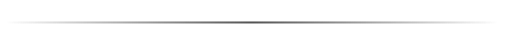
Format: ISO
Plattform: Comand APS NTG1
Sprache: Multi
Größe Download (komprimierte Archive): 3,33 GB
Größe Image-Datei (entpackte ISO): 4,34 GB
Hoster: Share-Online & Uploaded
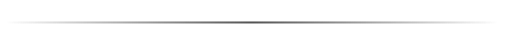
Spoiler: Download

↧
ANDROID Help needed
Hi guys i have installed : iGO Basar 9.18.27.736574 on my china car head unit. It runs ok but have small issues.
1. If you look at attached pic you see a lot of warning signs that cluddder my screen, how do i remove theese. Cant find menu for this, maybe write something in SYS?.
2. is it possible to get data file with ekstra schemes and skin.
:mn:
Read Forum Rules for once!
Use spoilers. Do not use attachment, use "add image to post" mechanism.
1. If you look at attached pic you see a lot of warning signs that cluddder my screen, how do i remove theese. Cant find menu for this, maybe write something in SYS?.
Spoiler: pictures
2. is it possible to get data file with ekstra schemes and skin.
:mn:
Read Forum Rules for once!
Use spoilers. Do not use attachment, use "add image to post" mechanism.
↧
ANDROID Primo Nextgen Isr GIFT 9.18.27.658108 [15.Jun.2016]
Primo Nextgen Isr GIFT 9.18.27.658108 [15.Jun.2016] for Android.
No files (fbl, poi etc.) included, add your own.
Please remove any previous version from your device before installing a new one.
Edit: To save file size, the package contains only original TTS voice file in Hebrew. Here is more languages:
No files (fbl, poi etc.) included, add your own.
Please remove any previous version from your device before installing a new one.
Spoiler: Link
Edit: To save file size, the package contains only original TTS voice file in Hebrew. Here is more languages:
Spoiler: Languages links
↧
GARMIN START 60 - free maps - is it possible
Is it possible to update maps on this device?
↧
↧
Which navi?
↧
WIN CE Alpine iGO Primo 9.6.30.462695 and 9.6.21.489964
I have fixed the zoom issue in the 9.6.30.462695 version and also make the 9.6.21.489964 usable.
9.6.30.462695.zip
https://1fichier.com/?90lze041kjng6zmlovzz
9.6.21.489964.zip
https://1fichier.com/?off6vt8gd8yljsw8a0j0
Also created a small addon which add Exit and Total Commander options to the settings menu. Exit function is usful for debugging. Unpack this zip to the root of the Alpine directory:
https://1fichier.com/?95had5larw52czrisw2o
How to upload files to the device? Unpack this files to a microsd card (fat32 formatted), plug it, turn on device and a windows ce shell will open. sd card contents will appear under SDMMC.
https://1fichier.com/?a0amxut1f64yohtehba3
When I upgraded from 9.6.10.232425 no on screen keyboard appeared on address type, I had to add these lines to sys.txt:
[keyboard]
panel_alpha="US English (ABCD)"
panels=ui_alpine/common/keyboard.ini
9.6.30.462695.zip
https://1fichier.com/?90lze041kjng6zmlovzz
9.6.21.489964.zip
https://1fichier.com/?off6vt8gd8yljsw8a0j0
Also created a small addon which add Exit and Total Commander options to the settings menu. Exit function is usful for debugging. Unpack this zip to the root of the Alpine directory:
https://1fichier.com/?95had5larw52czrisw2o
How to upload files to the device? Unpack this files to a microsd card (fat32 formatted), plug it, turn on device and a windows ce shell will open. sd card contents will appear under SDMMC.
https://1fichier.com/?a0amxut1f64yohtehba3
When I upgraded from 9.6.10.232425 no on screen keyboard appeared on address type, I had to add these lines to sys.txt:
[keyboard]
panel_alpha="US English (ABCD)"
panels=ui_alpine/common/keyboard.ini
↧
WIN CE iGO Primo 9.6 for WinCE for Chinese double DIN system
Where can I get iGO Primo 9.6 for WinCE for my double DIN Chinese import car media center. It currently runs iGO8 but to get the latest maps I have to update the GPS software in the SD card to IGO Primo 9.6.
I appreciate any help that you can give.:)
I appreciate any help that you can give.:)
↧






















