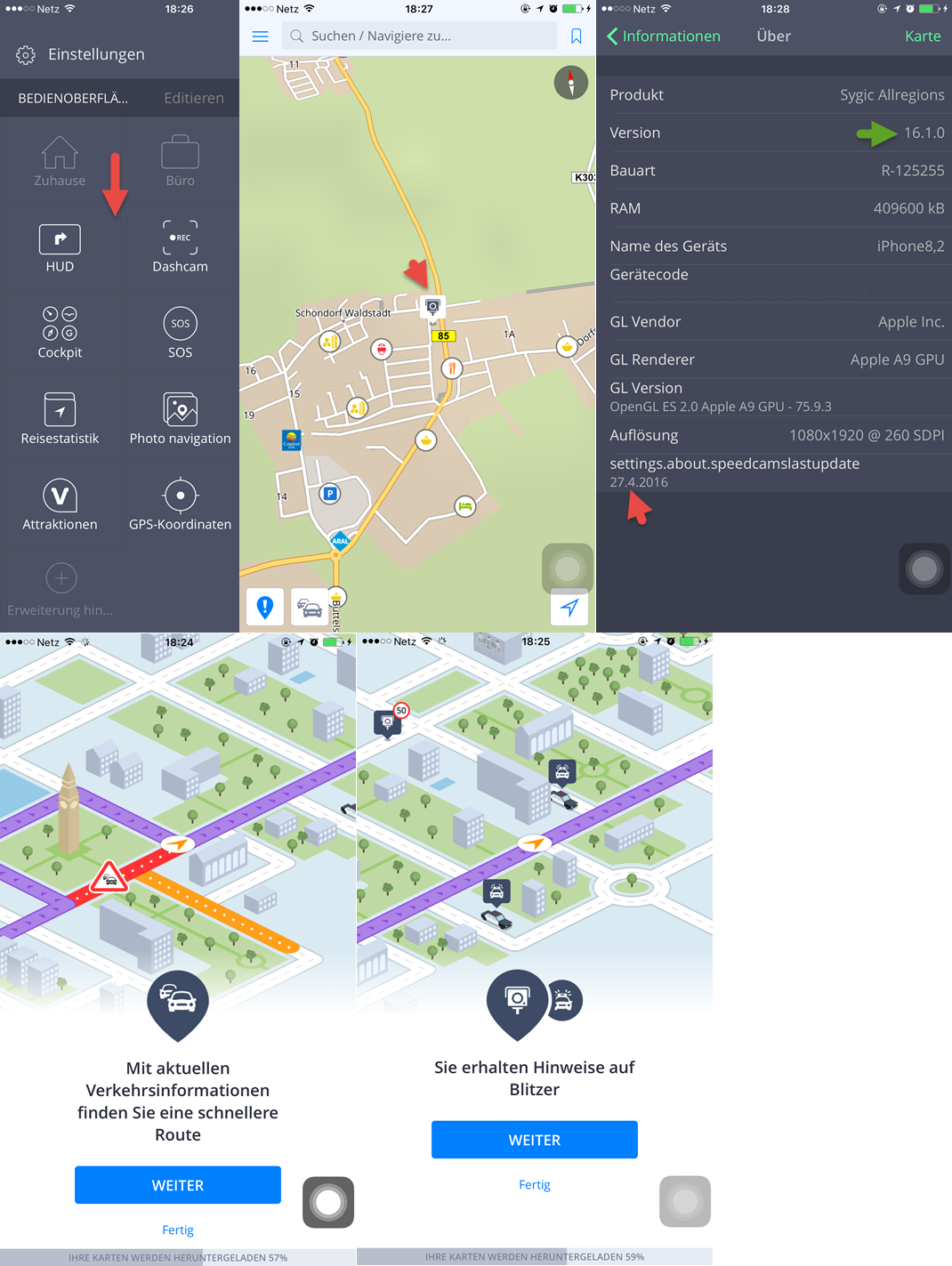Hi guys,
I have one of these Chinese headunits with iGo primo basarsoft installed and when I put the reverse gear the iGo software goes to background (because an application for the rear camera comes in) and then, when I put another gear the camera application goes out but the iGo doesn't came back. If I open again the iGo the screen is all black, however I do ear the GPS voice, the only way to get the iGo back to normality is killing the application and st it art again.
Do you know how to solve this?
Thanks in advance!
I have one of these Chinese headunits with iGo primo basarsoft installed and when I put the reverse gear the iGo software goes to background (because an application for the rear camera comes in) and then, when I put another gear the camera application goes out but the iGo doesn't came back. If I open again the iGo the screen is all black, however I do ear the GPS voice, the only way to get the iGo back to normality is killing the application and st it art again.
Do you know how to solve this?
Thanks in advance!