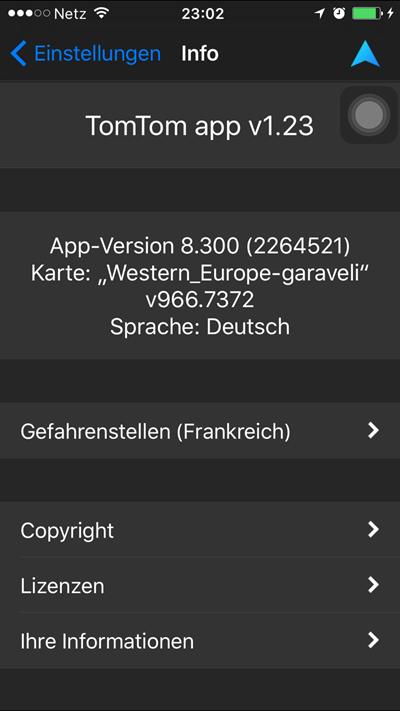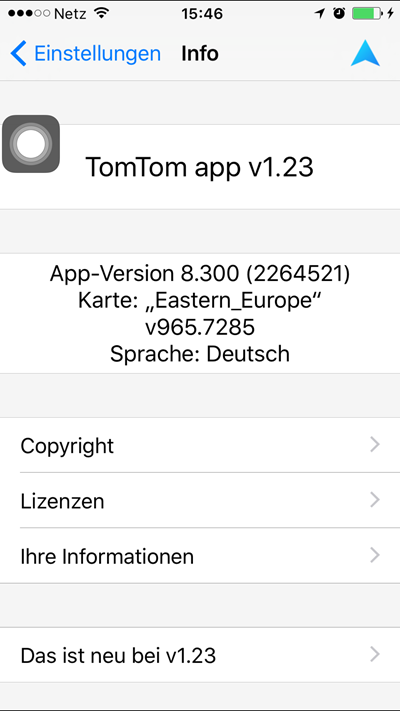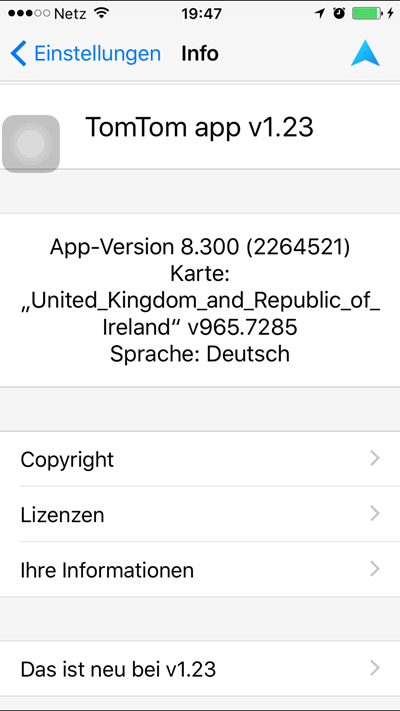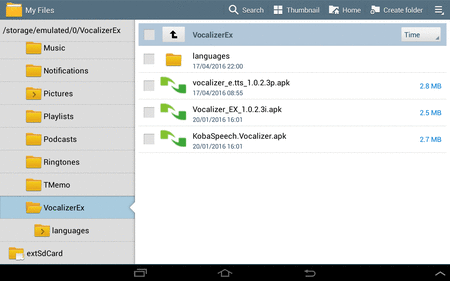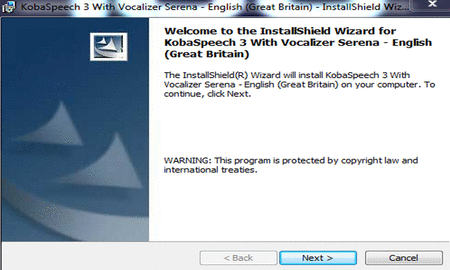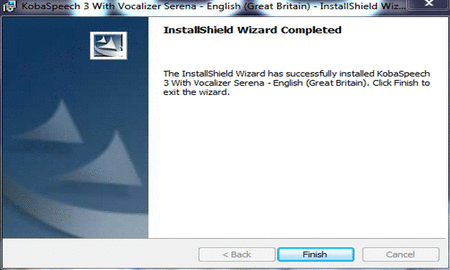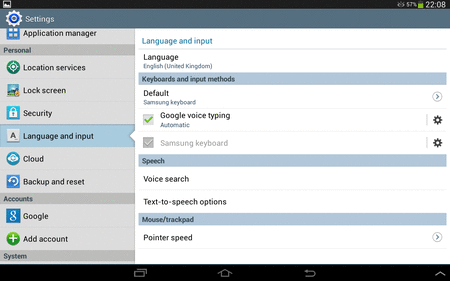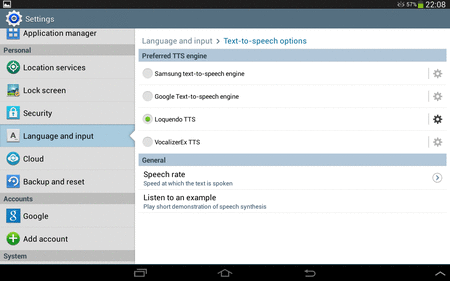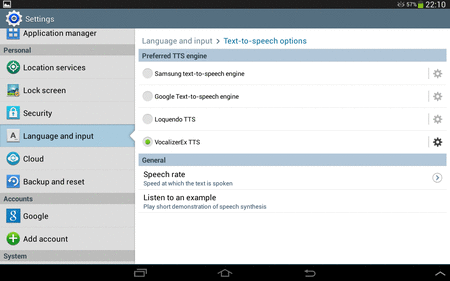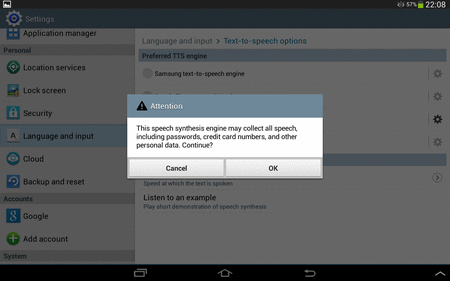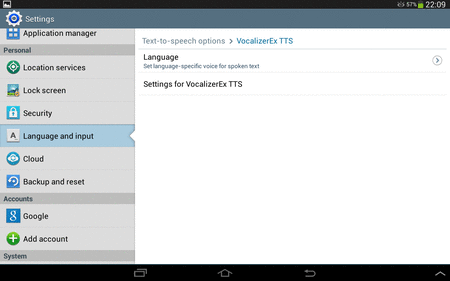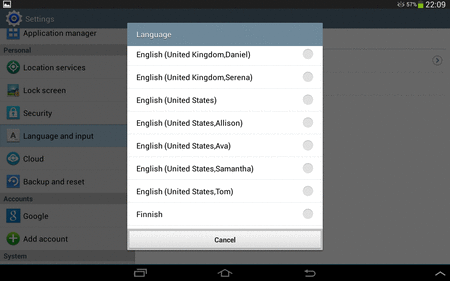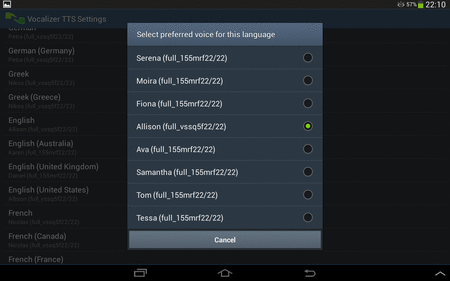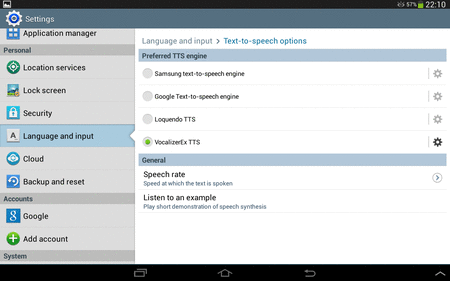![26200563365763755c1a3105eb15e086 26200563365763755c1a3105eb15e086]()
![b6ba8319802709ea800af6b5ec9a6010 b6ba8319802709ea800af6b5ec9a6010]() Supported ALL NEXTGEN Editions
Supported ALL NEXTGEN Editions :
Basarsoft.apk, GenaNextgen.apk, AvicNextgen.apk
O/S : Android
Video Trip
Video speedcam
Installation Process 3Parts
After 3 Part Instalaltion you can run Basarsoft.apk, Gena.apk, Avic.apk and you will have TTS Pro Voices.
Installation Part 1 -Install the VoicePackv.9.361
Download VoicePackv.9.361 from here:
Pass: gpspower.net
A.Inside download file you will find 2 folders:
Folder "Internal Memory" open it and you will find folder named: VocalizerEx ,
copy folder "VocalizerEx" to your Device in : Internal Memory .
![97f3e6556d37a13bbf7471e640ad74a1 97f3e6556d37a13bbf7471e640ad74a1]()
B.About folder "NextGen-Avic-Basar" from download, do the following:
1.Copy lang from download to your device into path: Nextgen\content\lang\copy here your country lang file.
Those lang files fix speedlimit announcement!
2.Copy voice.zip from download to your device into path: NextGen\content\voice\copy here voice .zip file for your country.
3.Find in your device file named "ttspro.zip" in path: Nextgen\ux\ttspro.zip
Delete file ttspro.zip from your Nextgen(or Basarsoft or Avic)
4.Copy from download, file named "TTSPro_zervdim.zip" into path: Nextgen\ux\copy here file "TTSPro_zervdim"
5.In order not to listen beep from speedcam I suggest you to add in your sys.txt file:NewAdd International TTS to your sys.txt (It's the original default but with no beeps)
Installation Part 2 -Download and Install TTS Engine
A.Download Nuance Engine from here:
http://www.kobaspeech.com/en/22-english/kobaspeech-3
1.In this site you see this screen:
![d92119741e02be738d0c9494a6c68df3 d92119741e02be738d0c9494a6c68df3]()
2.Select Voice or Voices and Press to Download.....it is free....but to use in PC it's 30 days free Trial
![3ce84e939a7046434cb6f075b204c26a 3ce84e939a7046434cb6f075b204c26a]()
3.After you have downolad voice or voices you like for your country, find in your PC the .exe file for example: KobaSpeech 3 With Vocalizer Serena - English (Great Britain).exe.
4.Run exe file and you see this screen:
![b1ebc81285b66ff3ef737d4e67569352 b1ebc81285b66ff3ef737d4e67569352]()
5.Press next to the following screen:
![88135dea8f285a653d5468f5a970947e 88135dea8f285a653d5468f5a970947e]()
6.Accept licence:
![dd78fe2db8662cb74f8e1a790ea1784a dd78fe2db8662cb74f8e1a790ea1784a]()
7.Press Install in this screen:
![23db93950d367e180bc27002b04ebefa 23db93950d367e180bc27002b04ebefa]()
8.Next screen is this one:
![5ec7a06d0824f5464cdaa65d785bce17 5ec7a06d0824f5464cdaa65d785bce17]()
9.Press finish:
![993ba60d134e69f9e6677d84dc8c6146 993ba60d134e69f9e6677d84dc8c6146]()
10.Go to your PC and find the file "Koba Vision BVBA":
![dc936b7ee690e4541f8391b6a67cf2db dc936b7ee690e4541f8391b6a67cf2db]()
11.Open file "Koba Vision BVBA" and you will find folder "languages".
![be4e8794aa6daee78705ee9108405ffc be4e8794aa6daee78705ee9108405ffc]()
12.Open file languages and you will find a folder who has 3 letters for example : "eng"
![6f538d99159b8916bcf326901ac859fb 6f538d99159b8916bcf326901ac859fb]()
13.Copy this folder for example "eng" to your device into path:
Internal\VocalizeEx\languages\copy here
How to add more than one TTS Engine...for example 1 more voice to my device?
You must do steps from 1 to 12 and then simply copy the new file for example "eng" (that contain another voice ex. Daniel) to path:
Internal\VocalizeEx\languages\copy here
While you do this step some files are the same with the first voice Engine you have copied, so Re-copy the new one!!!!
Installation Part 3 -Install Vocalizer.apk to your device
1.You have already copy folder VocalizerEx to your Internal Memory.
2.Open folder VocalizerEx and you will find :vocalizer_e.tts_1.0.2.3p.apk
Install this apk!
After you have install vocalizer_e.tts_1.0.2.3p.apk do the following steps:
1.Go to setting of your device and select "Language and input"
![c16fb17a0442aee1958b5cb47617159e c16fb17a0442aee1958b5cb47617159e]()
2.Select :Text to Speech Options
You will see the following screen:
![e3c7cad8dc2d63c6b9e9796d61d36178 e3c7cad8dc2d63c6b9e9796d61d36178]()
3.Select button VocalizerEx TTS:
![b61aa4c1670984ab9dabdf4a9c653d57 b61aa4c1670984ab9dabdf4a9c653d57]()
4.Select "OK" to this next screen:
![9ba00d37945350f05b26f75079ced936 9ba00d37945350f05b26f75079ced936]()
5.Push button Setting in menu VocalizerEx TTS, and then you will see this screen:
![60c09899e77b47cdb955bdbb01184af2 60c09899e77b47cdb955bdbb01184af2]()
6.Select in menu languages and you will see this screen:
![c4c84be199222c77e542b6abedf5ef7e c4c84be199222c77e542b6abedf5ef7e]()
7.Select Country and Voice you like Vocalizer to Speak.
8.Do more settings for VocalizerEx in this screen:
![450fa04cc00c1e0fa0a5fd09e00a2fe4 450fa04cc00c1e0fa0a5fd09e00a2fe4]()
9.Push back button and go to this screen:
![9d3c870b075d65407db863c13d368821 9d3c870b075d65407db863c13d368821]()
10.Push button "Listen to an example", if you listen "1,2,3" that means that you have Install Right TTS VocalizerEx!!!!
Note: In some android Device running Lolipop needed for this only step 1 to 4!!!!
Important Notes
1.All translation in every voice are from default ux speedcam and from default TTS pro in sys.txt (no more Caution)
2.All voices speak speedcam in each language (translation have made for all of them)
3.This voices included in VoicePack.v.9.361 works only with Kobaspeech Engine.
4.It might work with other engine but I don't suggest it.
5.Voices : Hebrew-Korean need full translation in voice .zip files
6.Voices : Chinese need translation inside dictionary file in voice.zip only.
7.Sorry, but I can't upload 7.5GB for TTSEngine, that's I choose that way....
8.Project is huge with translation if you need anything to change we can...it is easy!
9.Those engines are Original Nuance for Proffesional Purposes and sold by distrubutor KobaSpeech Vocalizer.
Credit to all who help to fix those voices:
knoj, furat 52, Scorpiopirate, Batojasu, Catymag, Korabi.....and many others......
Special Credit to GreekPilot for his Clever Advice to me. Thank YOU!