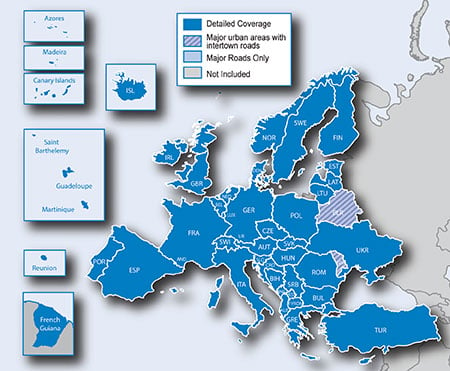City Navigator Europe NT (Unicode) 2018.30 is available for download via Garmin Express.
Garmin - City Navigator Europe NT (Unicode) 2018.30
OVERVIEW
Navigate the streets of Europe with confidence. This product provides detailed road maps and points of interest for your compatible device, so you can navigate with exact, turn-by-turn directions to any address or intersection. Route to restaurants, gas stations, lodging, attractions and more.
Displays millions of points of interest throughout the country, including restaurants, lodging, border crossings, attractions, petrol stations, campsites, shopping and more.
Gives turn-by-turn directions on your compatible device.
Speaks street names (example: "Turn right on Main Street")
Includes navigational features, such as turn restrictions, roundabout guidance, speed categories and more.
Contains traffic data for compatible devices that use traffic receivers.
![here here]()
COVERAGE
![cm md cm md]()
Features full coverage for Romania, Guadeloupe, Martinique, St. Barthélemy and French Guiana, and increased detailed coverage for Bosnia and Herzegovina. Also includes Western Europe and many countries in Eastern Europe, specifically:
Great Britain and Republic of Ireland
Great Britain: Full coverage
Scotland: Full coverage
Wales: Full coverage
Isle of Man: Full coverage
Northern Ireland: Full coverage
Ireland: Full coverage
Channel Islands: Full coverage
Gibraltar: Full coverage
Denmark, Finland, Iceland, Norway, and Sweden
Denmark: Full coverage
Finland: Full coverage
Iceland: Full coverage
Norway: Full coverage
Sweden: Full coverage
France and Benelux
Andorra: Full coverage
Belgium: Full coverage
France: Full coverage
French Guiana: Coverage for most urban areas
Guadeloupe: Full coverage
Martinique: Full coverage
Netherlands: Full coverage
Luxembourg: Full coverage
Réunion: Full coverage
Saint Barthélemy: Full Coverage
Italy, Austria, Switzerland, and Liechtenstein
Italy: Full coverage
Austria: Full coverage
Switzerland: Full coverage
Liechtenstein: Full coverage
Malta
Malta: Full coverage
Spain and Portugal
Spain: Full coverage
Portugal: Full coverage
Gibraltar: Full coverage
Azores Islands: Full coverage
Canary Islands: Full coverage
Baleric Islands: Full coverage
Madeira: Full coverage
Germany
Germany: Full coverage
Czech Republic[/b]
Czech Republic: Full coverage
Greece and Cyprus
Greece: Full coverage
Cyprus: Full coverage of Republic of Cyprus; Major urban areas with intertown roads in disputed areas
Eastern Europe
Estonia: Full coverage
Latvia: Full coverage
Lithuania: Full coverage
Poland: Full coverage
Czech Republic: Full coverage
Slovakia: Full coverage
Hungary: Full coverage
Slovenia: Full coverage
Croatia: Full coverage
Bulgaria: Full coverage
Romania: Full coverage
Turkey: Full coverage
Moldova: Major urban areas with intertown roads
Bosnia & Herzegovina: Full coverage
Serbia: Full coverage
Kosovo: Full coverage
Montenegro: Full coverage
Albania: Major roads only
Republic of Macedonia (FYROM): Full coverage
Belarus: Major urban areas with intertown roads
Ukraine: Full coverage
More information
Code:
https://buy.garmin.com/en-US/US/p/6299